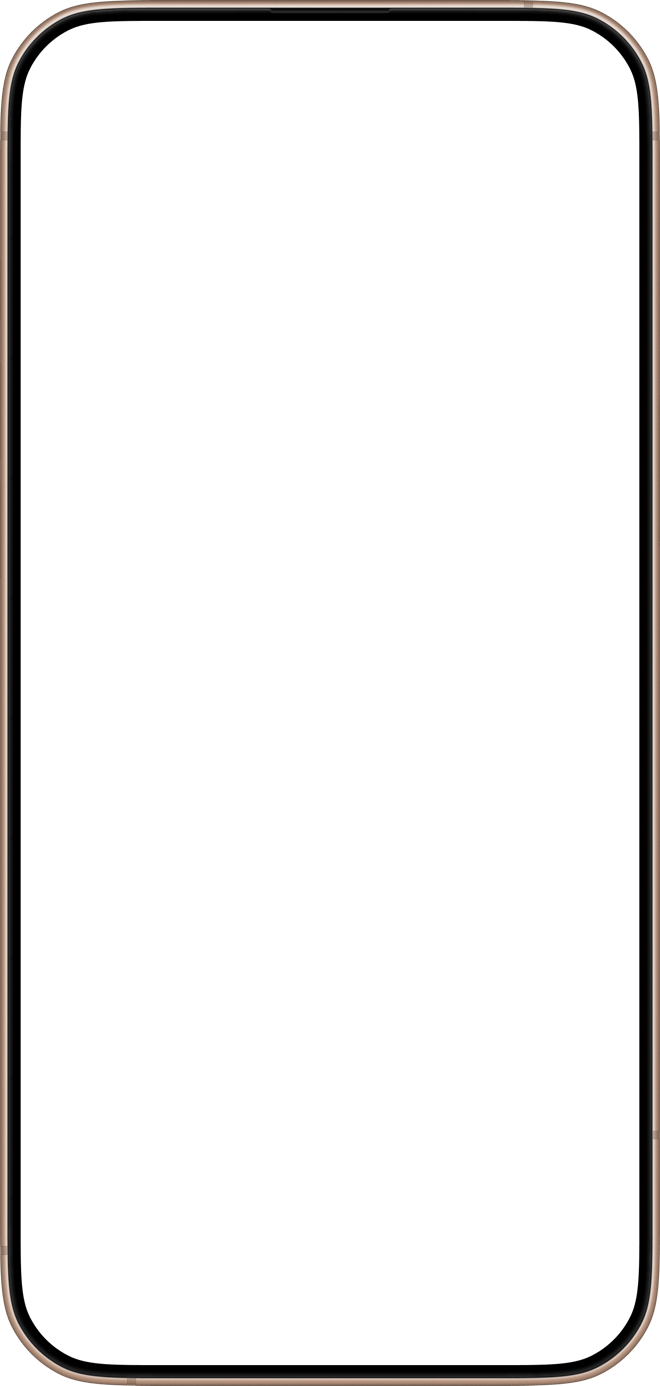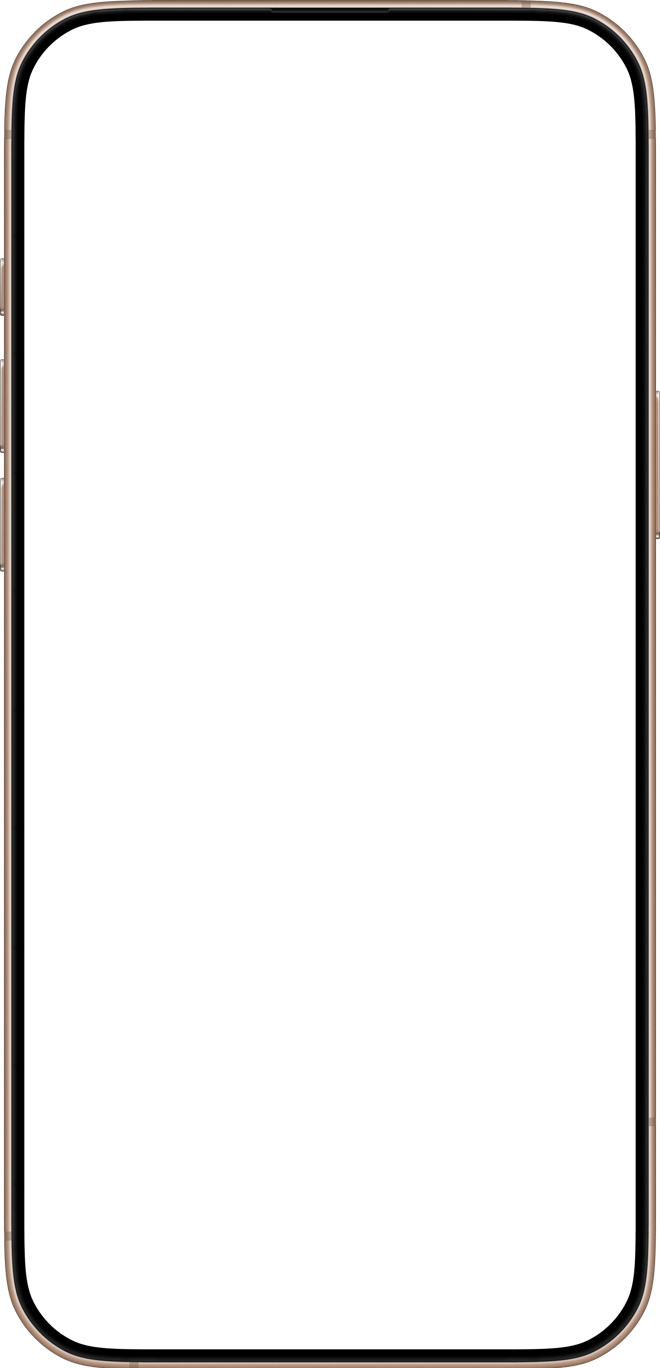

The Evidence app
For Apprentices
How it works:
1. Set Up Your Profile
Start by entering your name, apprenticeship course, and your tutor’s email address. This information is saved and automatically included in every report you create.
2. Create Your Evidence
Tap “Create Your Evidence” to access your saved reports. Add new reports by entering a date, your location, and a description of what you did you can use the speech to text here. Attach your supporting photos from your camera or photo library.
3. Send to Your Tutor
Once your evidence is ready, tap “Email Report.” Your report – including your name, course, text description, and photos – will be automatically sent to your tutor’s email.